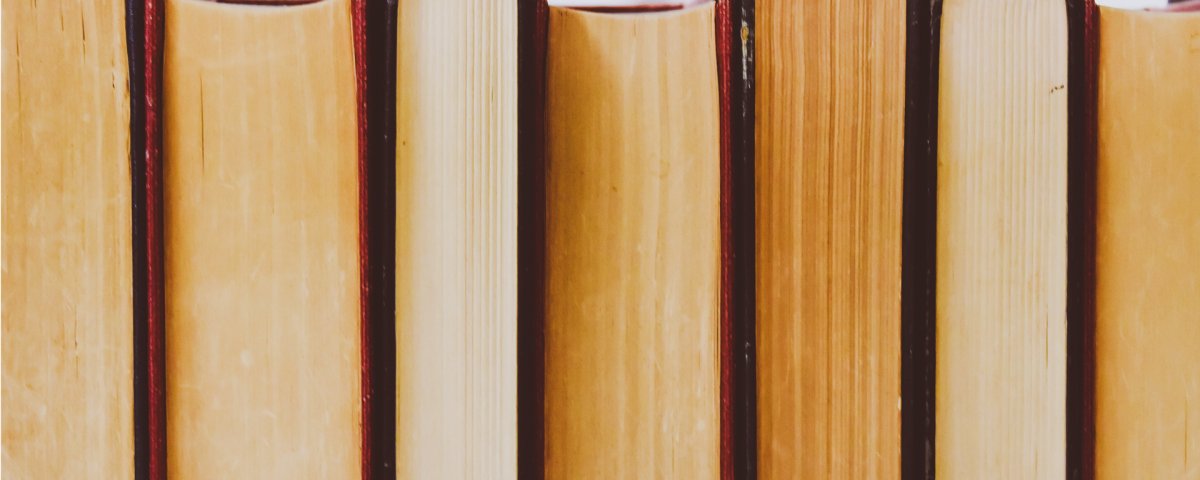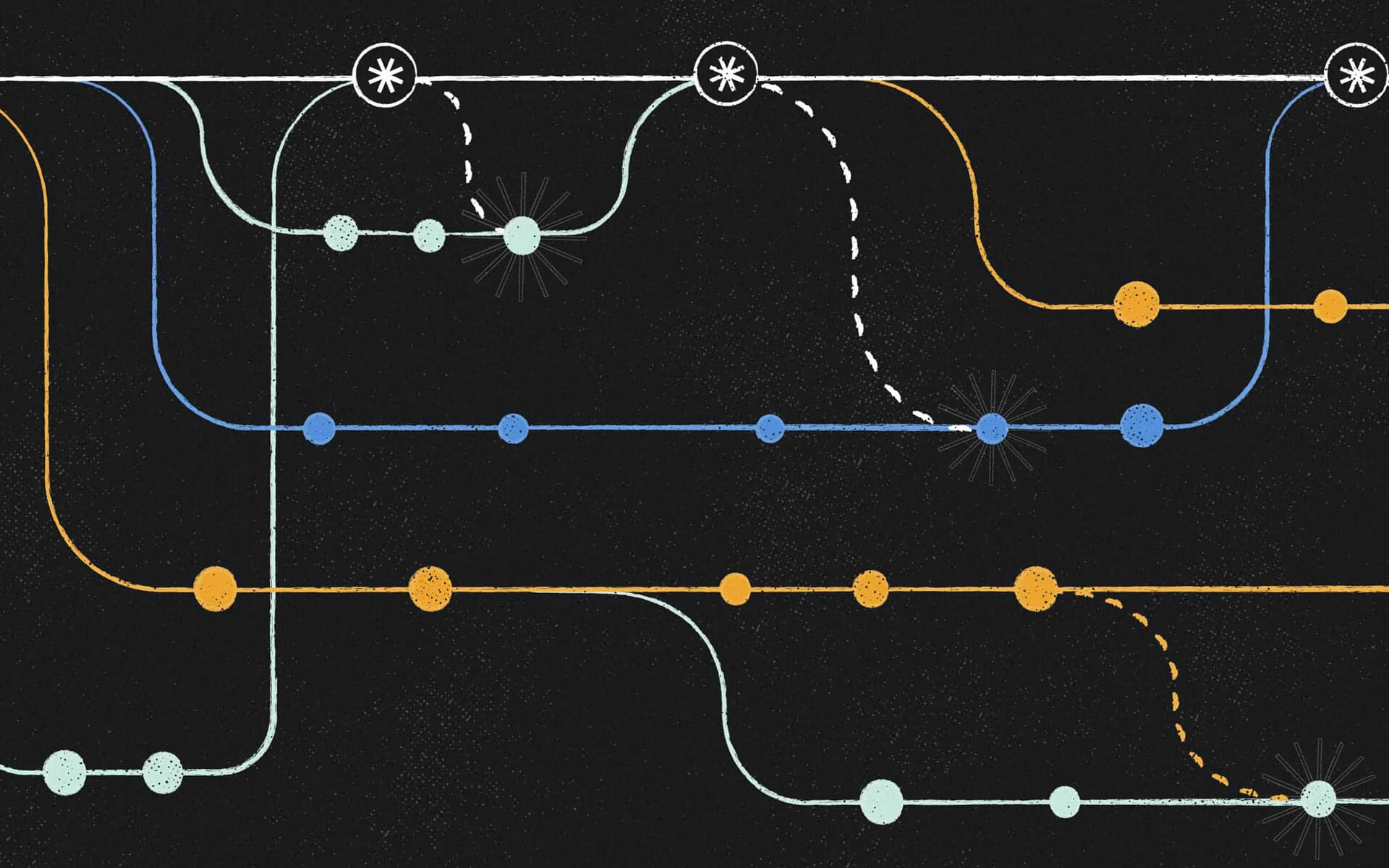
Technical Skills IT Students Wish They Knew Sooner
May 2, 2022
What’s New In Vue
May 16, 2022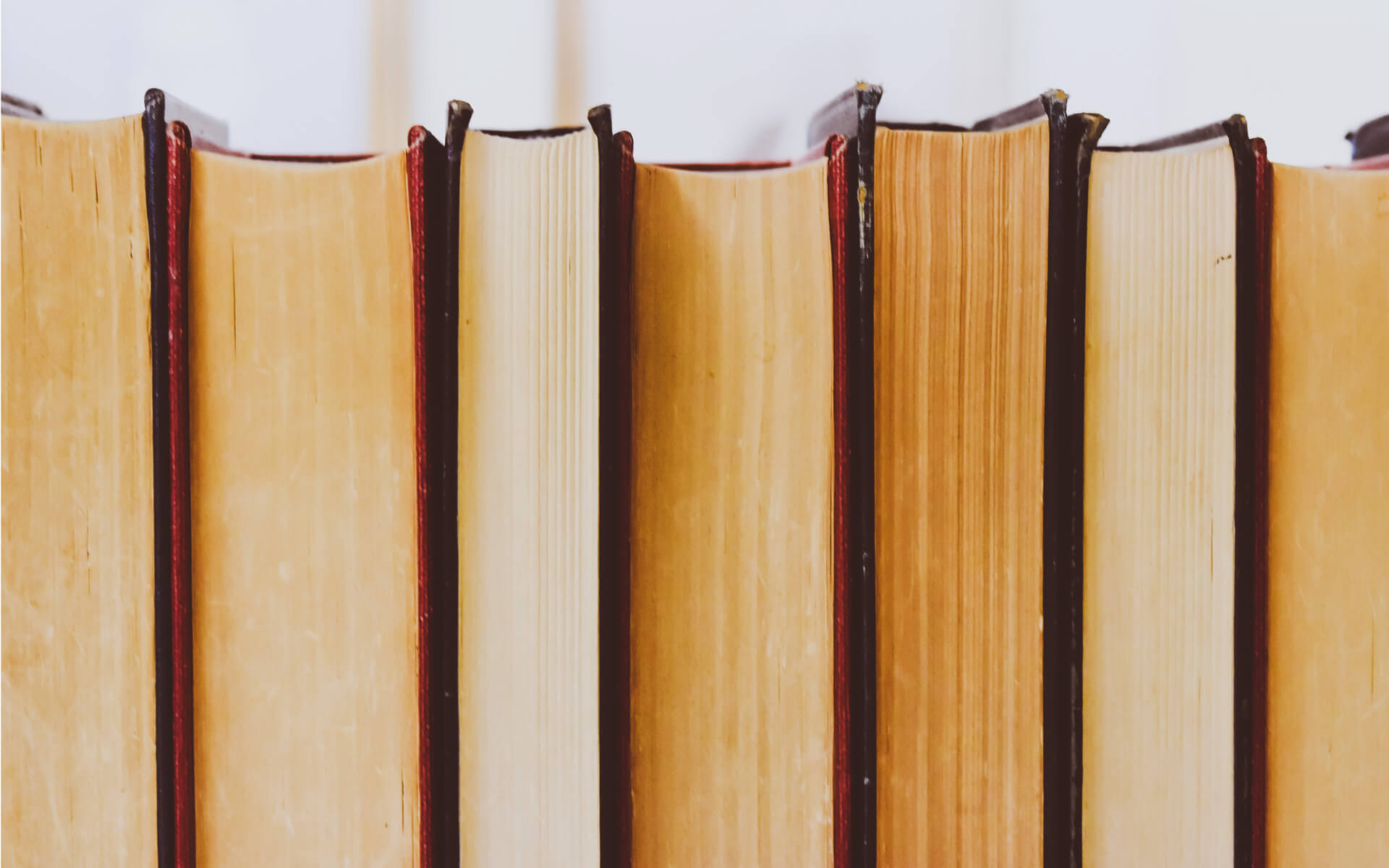
When developing projects for various clients, you will need to have access to different resources, which will give you a variety of different packages, front-end components and even other websites that serves as an inspiration for your project.
In this blog, we will be discussing some UI/UX development tips and share some various resources that you could use in your project.
Essential Design & Interface
When in the planning phase of a website’s creation / re-design, you will need to remember the following before implementing your code:
- Does the proposed design match with the website / web application’s purpose and objectives?
- Are the contents of the web page engaging enough for the user?
- Are features, such as social media icons, embedded videos, and forms dynamic on the site?
- Is the website / web application responsive and mobile-friendly?
As previously mentioned in a previous blog, UX Consistency In Web Development, the client must be able to easily navigate through the site’s pages. They will need to be able to read through the contents of the webpage without having to experience constant scrolling or be discouraged from large paragraphs.
It is also advised to ensure that your page responsiveness is also properly tested on all screen sizes to prevent any front-end issues from being displayed to the user while they are interacting with the page.
If the client is unable to provide any mock-ups for the website, you can find examples that would suit your needs in developing a template and presenting it to the client for approval.
Examples can include websites like:
- rozen.audio
- materiacollective.com
- blueturtle-design.com
- nicolaslietzau.com
- webdesign-inspiration.com
- webflow.com/blog/web-design-inspiration
As you can see in the provided examples, each website has a different style and interface, which makes it distinct from one another. Especially the last two links, which shows a variety of different websites that can easily serve as inspiration.
Font & Colour
When working on your project’s appearance, you will ensure that font and colours used complement your website. When going through the examples provided above, you will notice there are only three to four colours used for these websites. These colours serve as colour palette for the websites and it ensures that it is pleasing to the eyes of the users who access it.
It is always recommended to use a maximum of 3 to 4 colours, which will balance off each other and not be too contrasted. If you are interested in learning more about colour theory, I would highly recommend reading Stephanie Corrigan’s blog, How to Strategically Use Color In Website Design.
Here are also the following resources and tools you can use to manage your project’s colour usage.
- Canva's Color Wheel
- Coolors
- Material Design's Color Tool
- Color Blindness in User Interfaces
- Building your Color Palette
- How to Choose a Colour Theme
- Color Theory for Designer Part 3: Creating your own Color Palettes
Similar to colour usage, it is advised to use a maximum of 3 fonts. As stated by AWEBCO on their blog, Why Typography is So Important to Your Website Design, it will only make a mess of the website and make it more difficult to read through the content. AWEBCO also states some examples on which fonts you will need to use and which need to be paired. Similar to the concept of colour theory, you need to find the correct font-type that would blend in well with your website’s design and complement other font types.
Here are some free-to-download font websites you can use for your project:
Additional UI/UX Implementations
As a developer, it is our job to ensure that the website / web app is eye catching to users that click on the link and we need to ensure that we grab their attention within 10 seconds before they click off the site.
Of course, the look of the site is mainly determined by the client and you can’t add too many additional bells and whistles – That would just be overwhelming for the user.
Rather, it is best to think what would match with the client’s vision and what would be suitable to for the user to view and navigate.
For easy navigation, you can simply peruse a plethora of demos showcased at Free Frontend’s list, 102 CSS Menu. The list contains various of different styles that range from Interactive 3D buttons to responsive interactions with menus that replicate the appearance of Apple’s menu system.
If you need to work with analytical data, you can read through ,Chart.js’s documentation and view the different chart types they offer before implementing them on your own project.
Here are some additional links to other cool add-ons and websites that be used as inspiration that could help you improve your UI and UX design:
- Realistic Water Effect SVG Turbulence Filter
- CSS 3D Card Design RGB Effect Tutorial
- 5 Stunning CSS Filter Tricks You Must See
- Tilt JS Parallax Tutorial
- codepen.io/StephenKoller
- codepen.io/patrickwestwood
- Top CSS & JavaScript Animation & Hover Effects | August 2020 (Video)
- 10 Great Examples of Website Navigation Design
I hope that this tutorial has been helpful and that you’ve gained a lot of resources for your project.