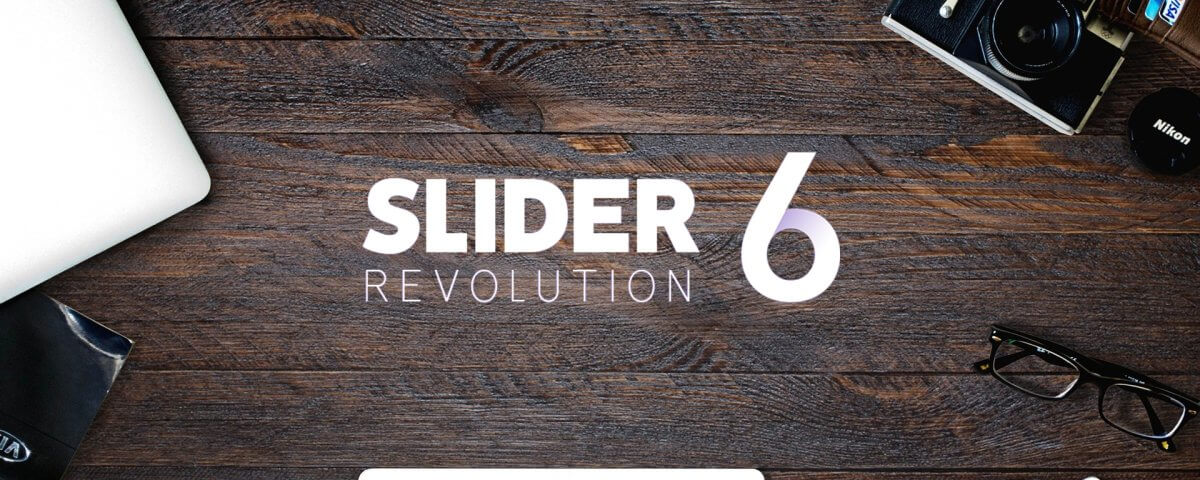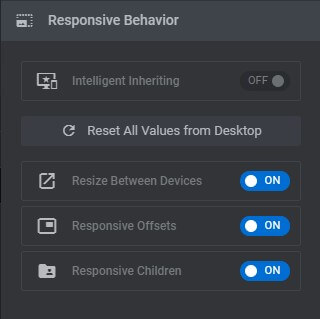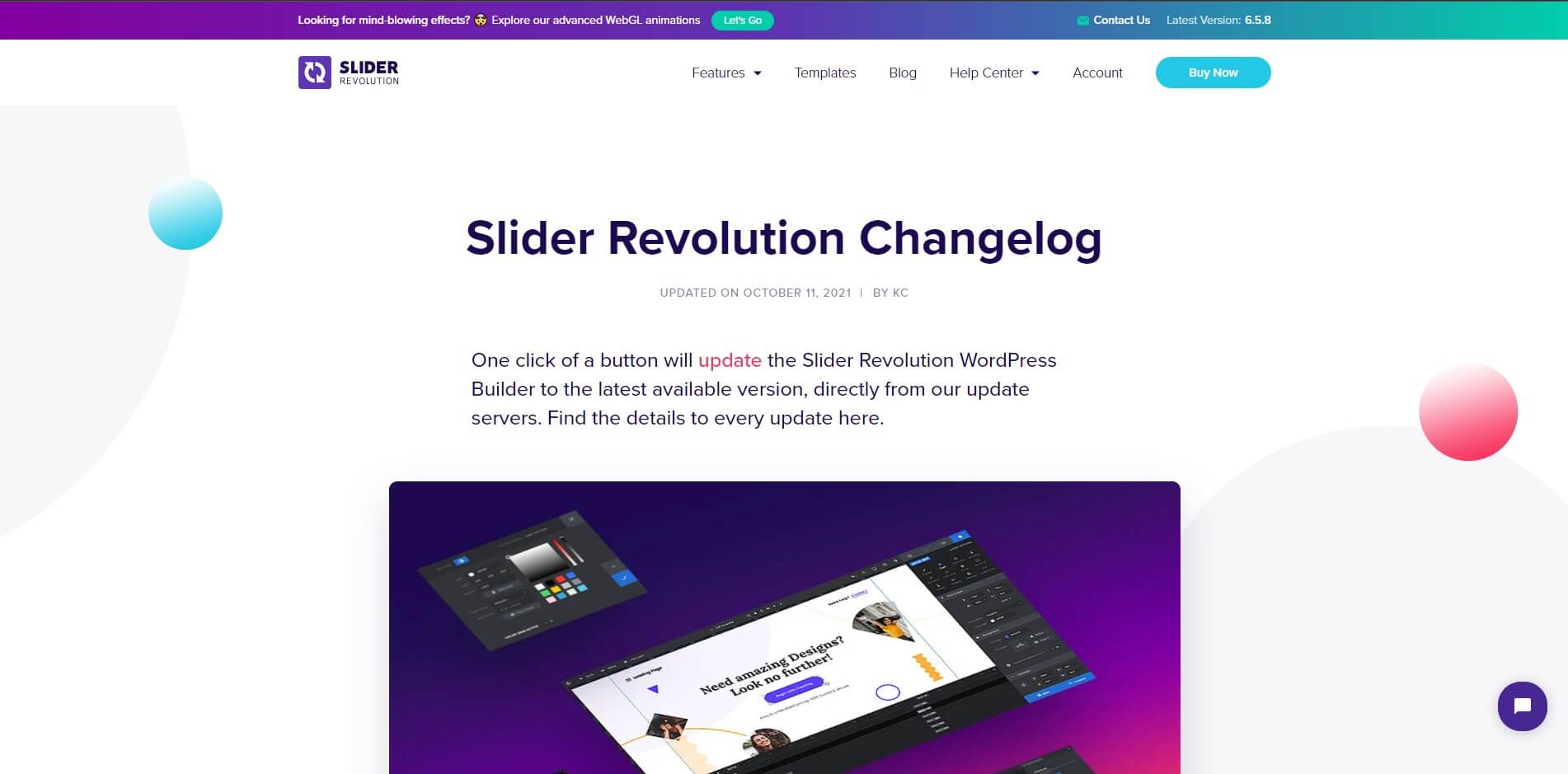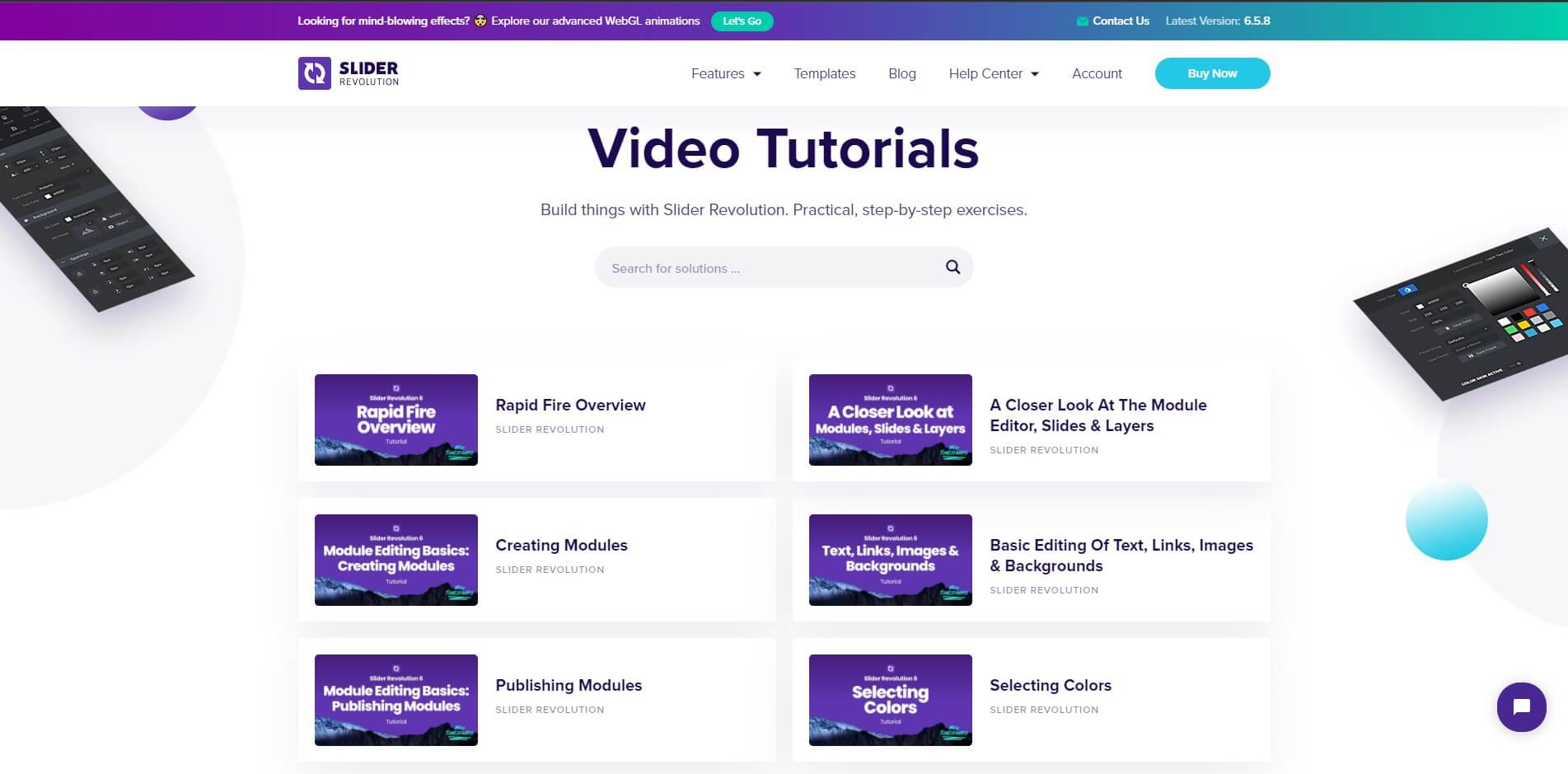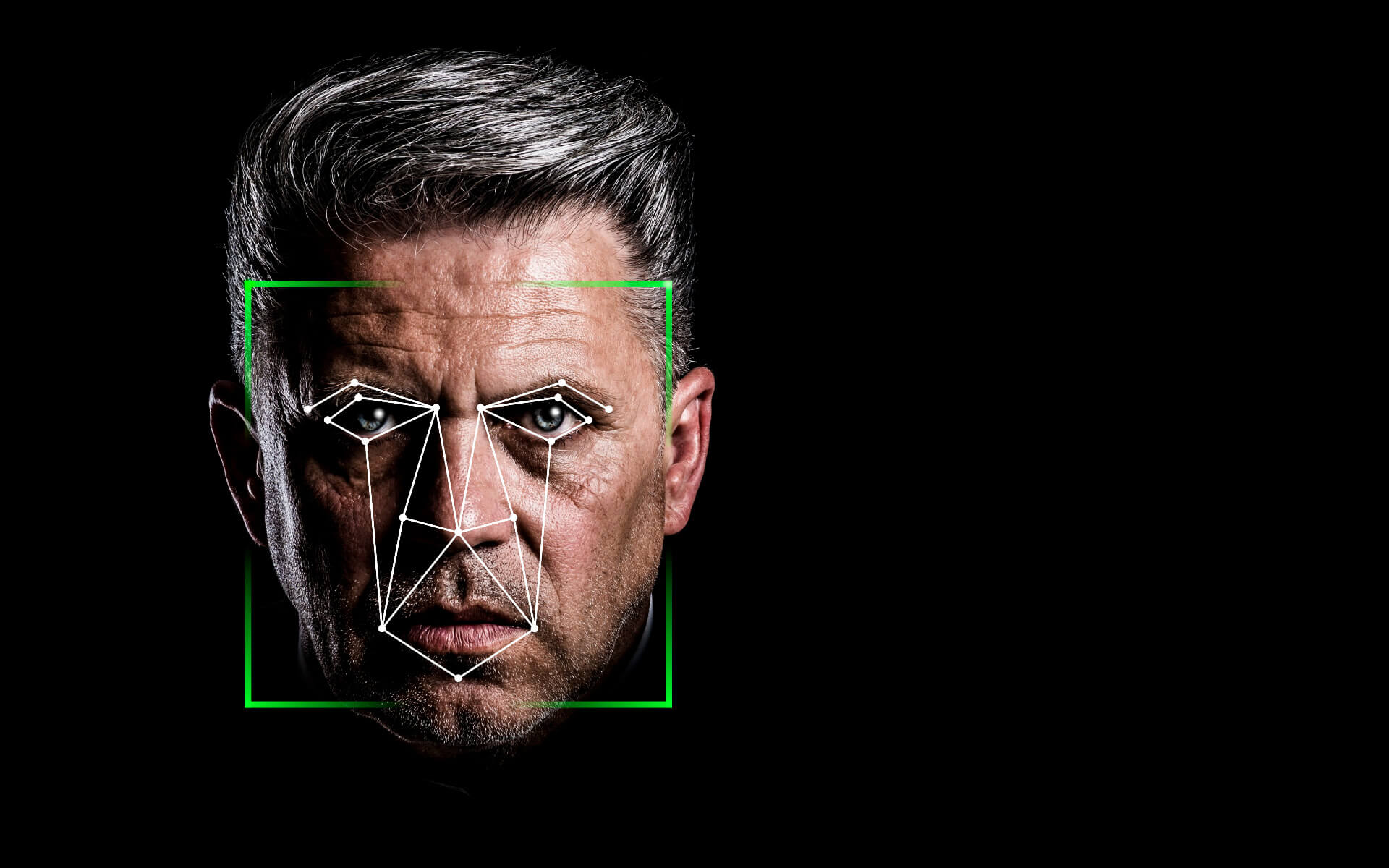
Computer Vision
October 18, 2021
Setup A New Python Project Like A Pro (Part 1: Virtual Environments)
November 4, 2021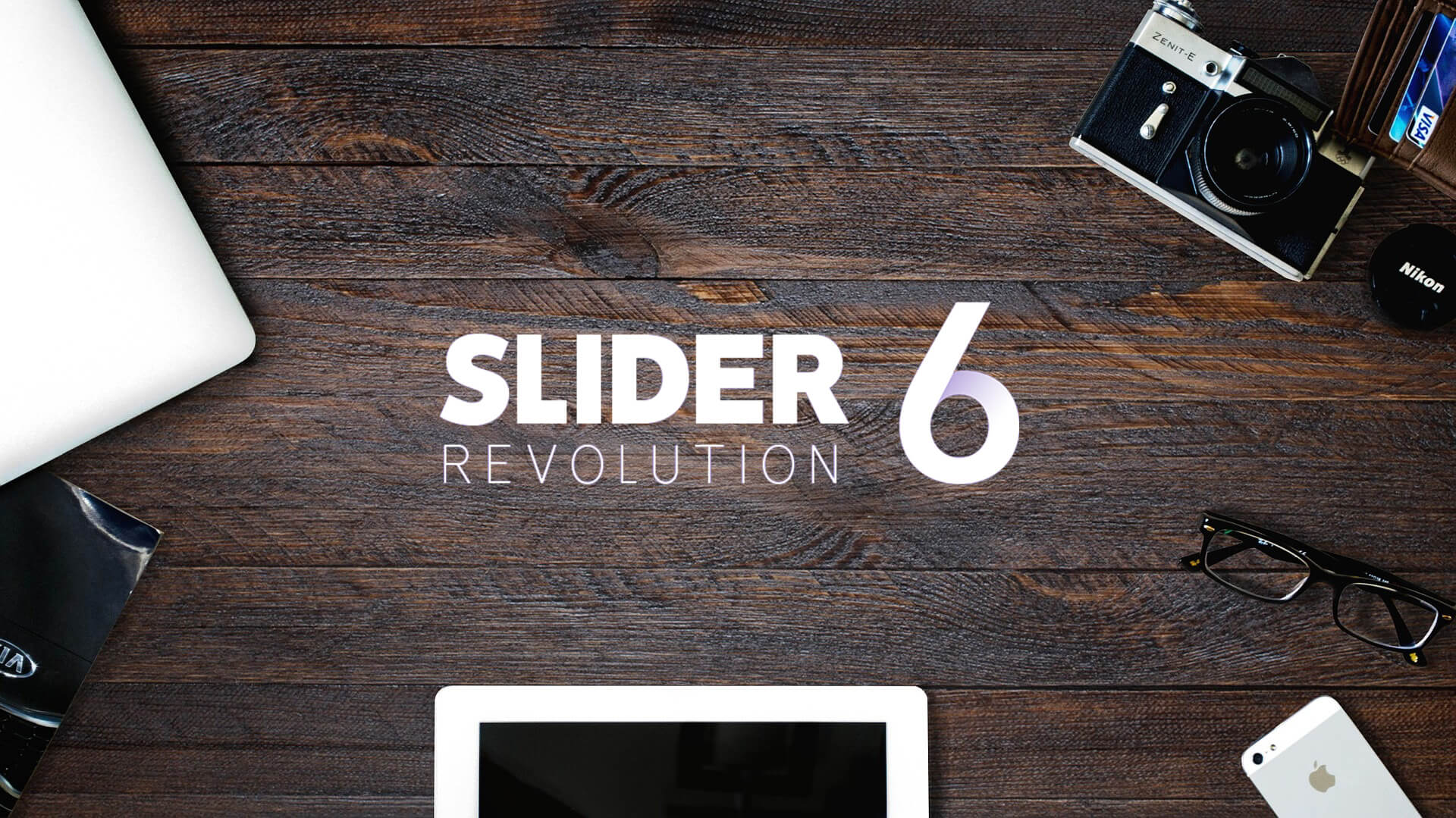
Slider Revolution is amazing! In fact, it is so great that I built an entire website on it. The plugin is rather robust and comes with so many intricacies that one cannot learn all the features at one go. This can be daunting if it is your first time using the plugin. My advice is as you need something... Google it and find out if the plugin has the feature you are looking for.
Here are a few features I specifically love about Slider Revolution 6:
Global Layers
Global Layers has saved me tons of time. To be honest I only recently came accross Global Layers and man I wish I had used this feature earlier for other projects.
For example, if you had five slides and each slide needed the same image in the same position on every slide, instead of adding this image in five times on every slide, you can add it once in Global Layers. Such a time saver!
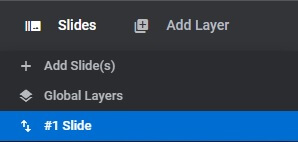
Global Layers will appear on every slider above all your other layers. Only layers that are global will appear in Global Layers.
Size & Position
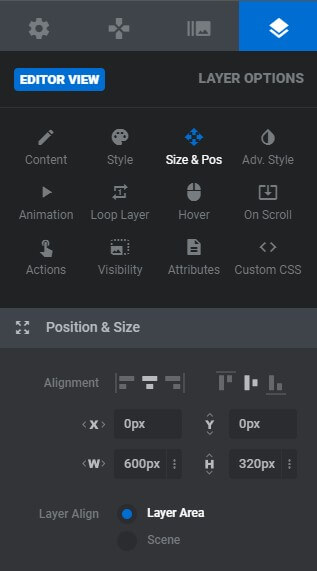
Size & Position is one of my favourite features in Slider Revoltion. This is all about positioning layers on the slide.
You can either manually drag layers and reposition them anywhere on your canvas or you can position the layer using the Aligment tool.
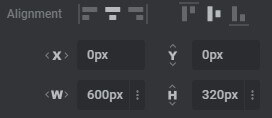
Layer Align has two options. Either Layer Area or Scene. Layer Area aligns the layer to the grid. Scene aligns the layer to the entire screen. Scene is the recommended.
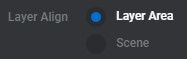
Responsiveness
Responsiveness is a no brainer when it comes to building websites. Thankfully Slider Revolution has an inbuilt feature, Responsive Settings. This feature basically allows you ro ewsize and reposition layers according to different screen sizes.
Layer Import
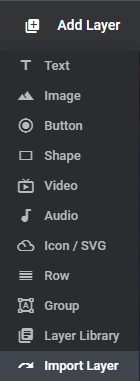
Say you have multiple slides and you quickly want to duplicate an animation or layer on another slide, instead of manually doing this, you can simply Import Layer, follow the propmts and you're done in a few clicks.
Such a great tool!
Documentation & Support
What is great about Slider Revolution is the well-written out documentation, support and online help. If you have an issue, someone online has probably written something about somewhere.
The plugin is regularly updated.
The are also countless video tutiorials that you can watch.
All-in-all I think this is a great plugin. It well worth the invement, time and effort.