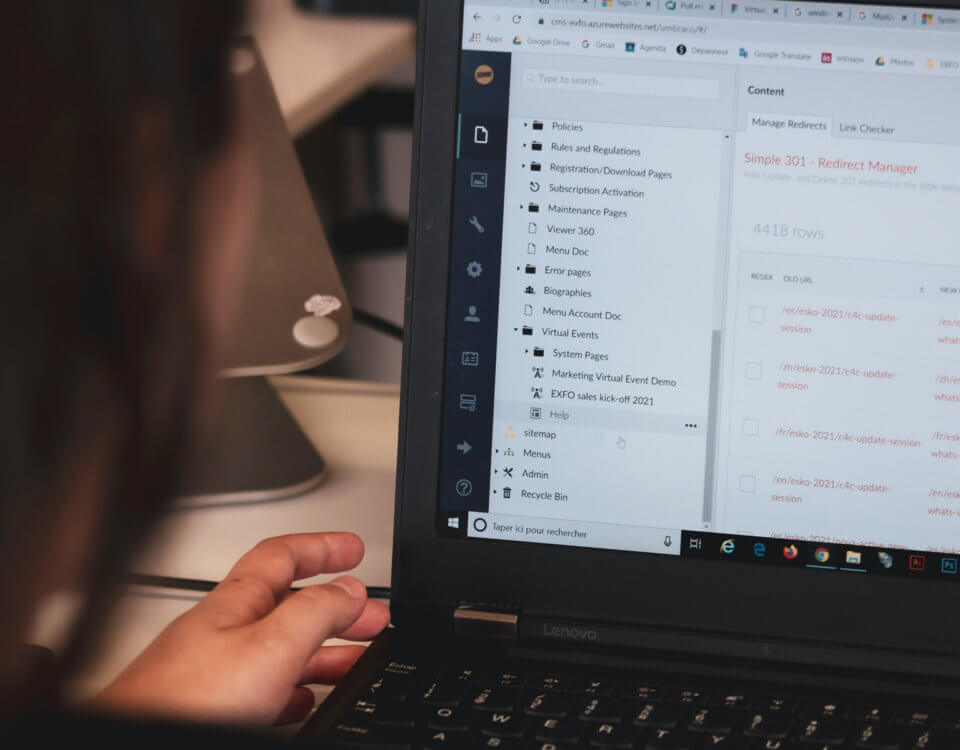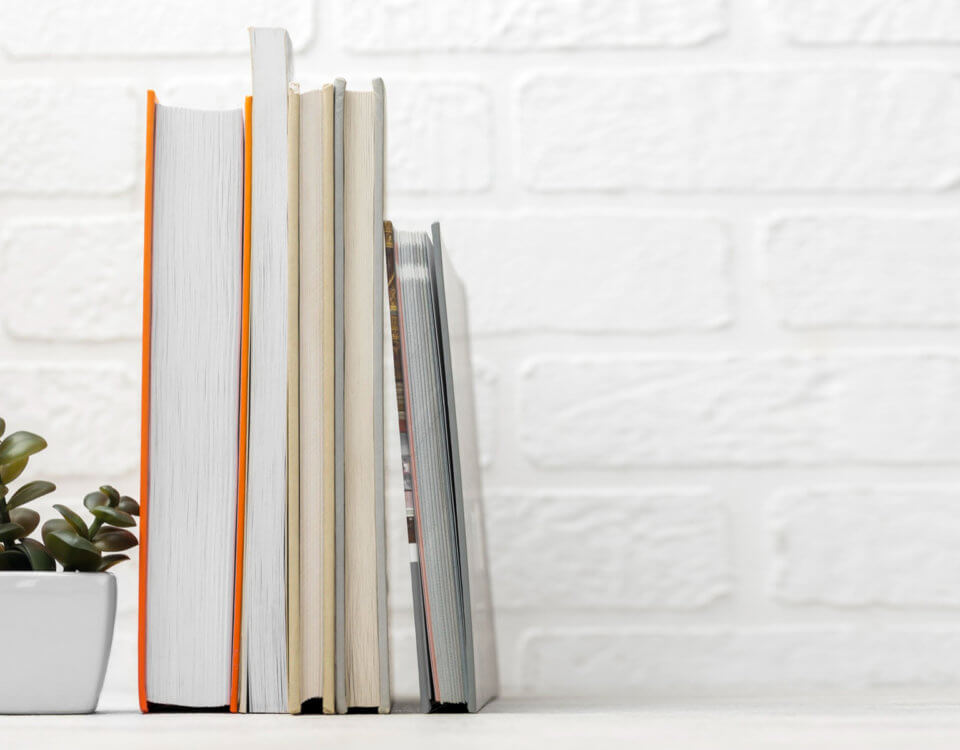Managing Information of JIRA Tasks and GIT Flow
July 9, 2023
Working on multiple projects can become overwhelming, especially when you need to keep track of all of the recordings, documents and screenshots a client sends. It can also be said the same for internal documents as well.
When frequently working with documents, whether it be a Sign off document for Deployment, an Excel sheet that keeps track records or a manual that details the logic of a specific functionality, it is important to have these files stored on the cloud as soon as possible.
If these files are not stored properly, it could lead to the contents of the file being inaccessible for other developers and clients.
In this article, we will be going through the most important aspects of managing files and documents.
File Storage Structure
When working on a project, it is expected that you will be handling documents such as project manuals, estimations on how long it would take to implement a new functionality, quotes, testing feedback and many other different files that are required for the project.
The following examples below can give you an idea of how the folder structure for your project should be:
- Reports - Documents used for reporting would need to be placed into a Reports folder, which will need to be divided further into sub-folders that are used to determine the type of the document:
- Time Logs - If the report document consists of time logs, then it would need to be placed into a Time Logs folder.
- Investigations - If the report is used for an investigation, it will need to be placed into an Investigations folder.
- Assets - Any media files such as icons, images and templates would need to be placed into an Assets sub-folder. Like the Reports folder, this sub-folder also would need to consist of other sub-folders to make it easier for the user to determine where they can find a specific file:
- Icons - Contains all icons for project.
- Images - Contains all images such as SVG, PNG, or JPG.
- Templates - Contains subfolders that would specify the type of template being used for the project such as an email template or manual templates.
- Animations - Would consist of videos, GIFs and animations.
- Legal - Documents that are used for legal matters would need to be placed into a Legal sub-folder, which would consist of NDA’s, contracts, SLA’s, etc.
In short, you can structure how you organise your files and folders to whatever is required, whether for yourself or how the company wishes to organise it – The important thing is to store these documents in a way that makes it easy to back-track on what has been requested, what has been reported, and what has been sent between you and the client. Especially if the client makes change requests that have not been previously discussed or if a developer needs access to details on what needs to be specifically done to match the client’s vision.
Naming Conventions
This might be a bit trivial to some, but it is important to have a reminder on how important it is to properly name your files.
If no naming convention is properly defined, it could lead to inconsistencies and make it difficult to find a file, especially if the file in question has been sent to a client.
For instance, if a report needs to be created and sent to a client, you will need to ensure that name of the file consists of a date, a name that suggests what the report is about and to which project it belongs to, like the following examples below:
- yyyymmdd_POJECT SHORT CODE_SUBJECT
- yyyymmdd_PROJECT SHORT CODE_SUBJECT_yyyymm
- PROJECT SHORT CODE_SUBJECT_yyyymm
- PROJECT SHORT CODE_SUBJECT_yyyymmdd
Once again, it all depends how you wish to convey the necessary information in the file title.
The naming convention mentioned above cannot be fully applied to images and videos since it wouldn’t regularly be updated in comparison to documents. If a video is a recording of a meeting, a guide, or a showcase of an issue, then it would then be qualified to have the same naming conventions as a document as long as it indicates what the recording consists of.
Version Control
There will be instances where a client would provide you a document that consists of information that details the logic of a project or content that needs to be added to the front-end. The same can be said for videos and images.
Over time, a client will give you an updated copy of the document or provide an image that does not have the same consistent size as other images you have added. In this scenario, you will then need to create sub-folders for older files and files that you have edited:
- If you wish to preserve an older version of a document for archival purposes, you can create the sub-folder and name it Old Files or Older Versions. After creating the sub-folder, you can proceed to move the old file to the sub-folder and ensure the file has a naming convention that indicates when the file was created or received.
- When being provided an image or video that has an inconsistent size with previous media files, it is recommended to create a sub-folder that consists of the cropped images or videos while the original file sent is still stored in the main folder. This way, if something were to occur to the cropped media file such as the file being corrupted or the size is wrong, you can easily revisit the original file.
I hope that this blog helps you improve in managing project documentation and files, and makes it easy to find everything you require to assist in your dev time.