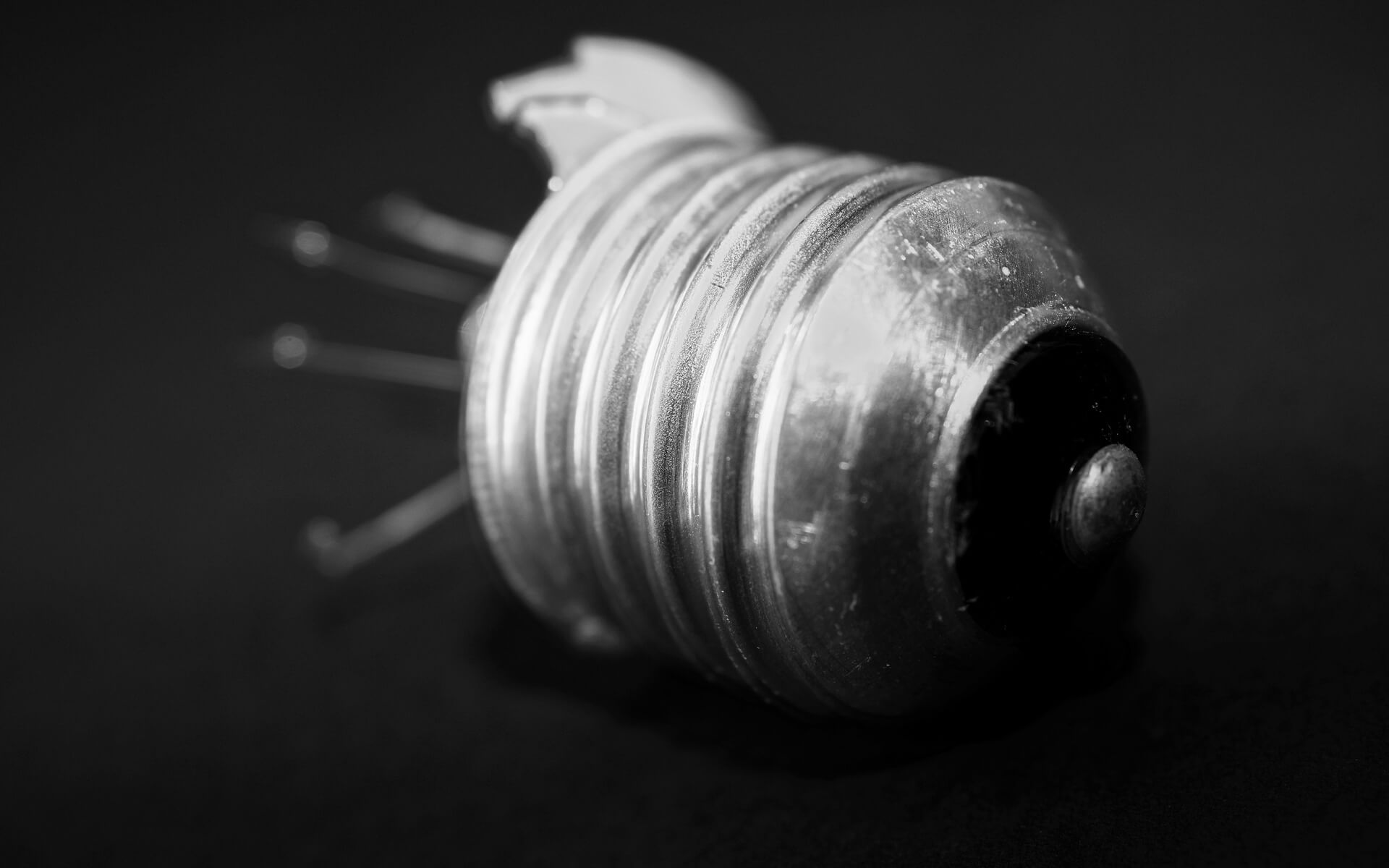
Unhandled Promises Sent Through To App Insights In Node JS
June 23, 2020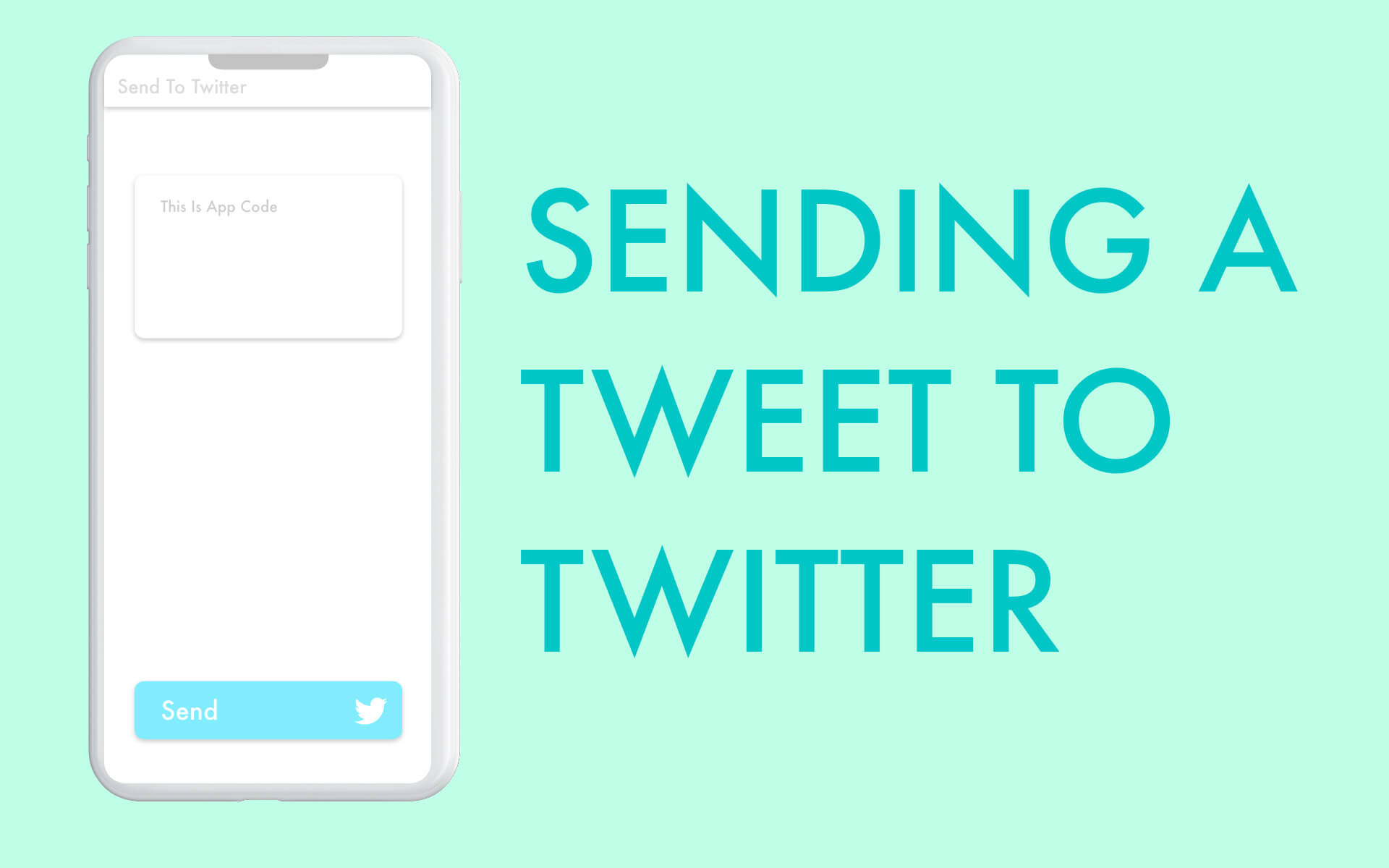
How To Send A Tweet From Within Your Angular App Via Node Js
July 22, 2020
Sometimes when you are building an app, you need to display some sort of standard information that is also already displayed on your website.
Example: Say you have a page on the website that explains how to use the app and on your app you would like to have an information section where the user can obtain said information.
What I like to do in this scenario is embed the website link into my android app.
How to:
I use Android's WebView class which helps you display the website link in your layout.
-
- First you will need to make sure that your app has access to the internet by adding the following to your manifest file:
- Then you can add the following to your activity's Layout file. This will specify the placement and size of where the website link is going to be displayed:
- In your activity's onCreate() method add the following so that you can load the link in the WebView that you just created:
- First you will need to make sure that your app has access to the internet by adding the following to your manifest file:
The reasons why I use WebView:
- If you had to create a separate page on your app with all the same information from the website. Every time you have to update the website, you also have to update your app. This way you will only have to update it in one place.
- When redirecting you user to the link instead of embedding the link, they will get redirected out of the app and to their browser app. If you embed the link you will be able to keep your user in the app.
Happy Coding!








