
Rules For UX Designers
August 8, 2022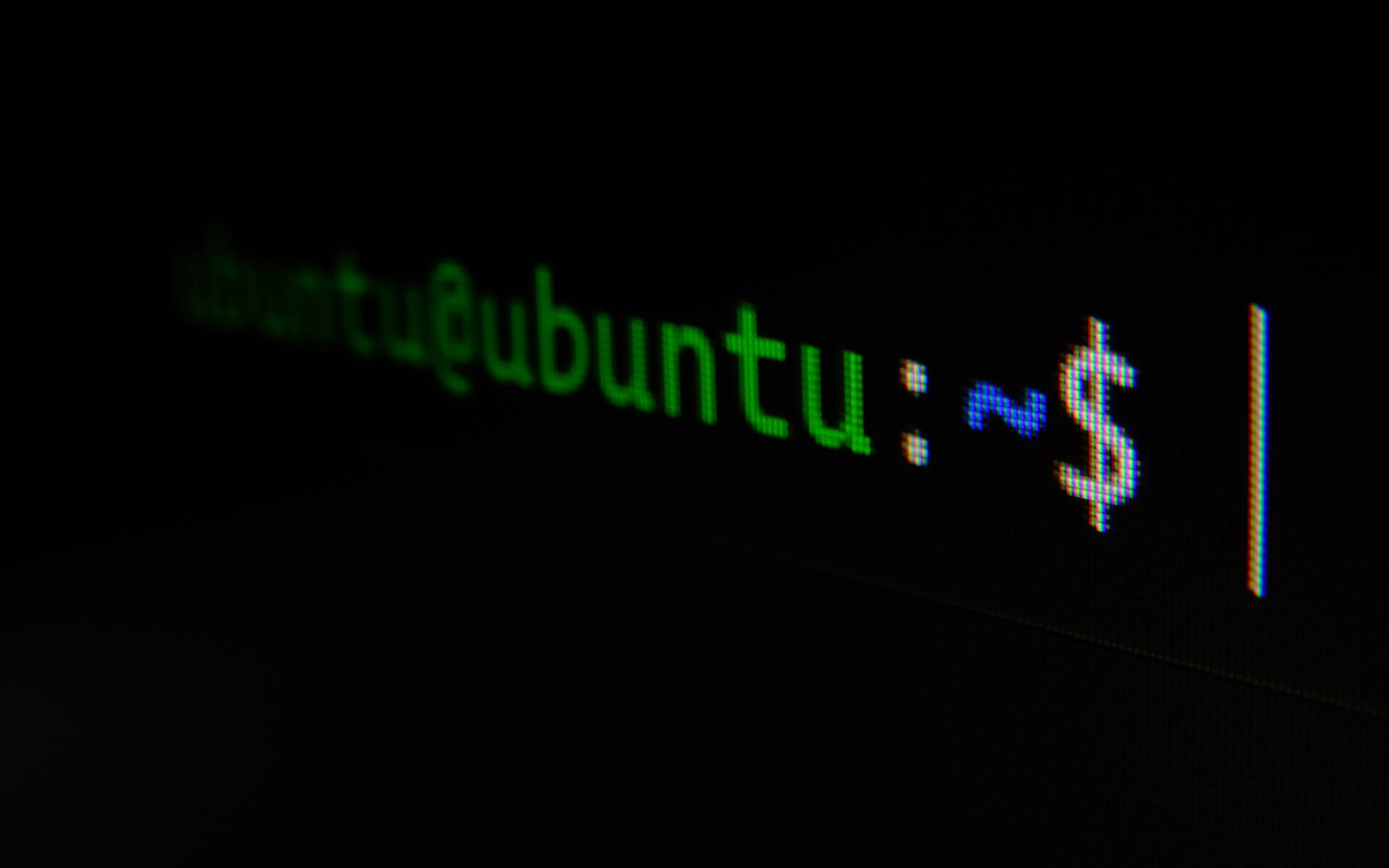
Help! I’ve Had To SSH Into A Linux Box For The First Time (Part 3)
September 12, 2022
Introduction
With well over 1 billion websites in the world, there is definitely no shortage of them going around. However, with that said, not all websites get it right. In this article, we will take a quick overview of things to look out for and where some websites go wrong.
Table of contents:
1. Too much/too little going on
2. Too little/too much whitespace
6. Not mobile or tablet responsive
7. Too much/too little going on
9. Don't know what the website is about
10. No pricing for products/services
11. Not updating website blog/events/news pages
1. Too much/too little going on
This is more common than you think and something I see this all the time. Some web pages have absolutely nothing on them, while others are overcrowded with content and just a plain mess. Simplicity is the key here.
Too much going on:

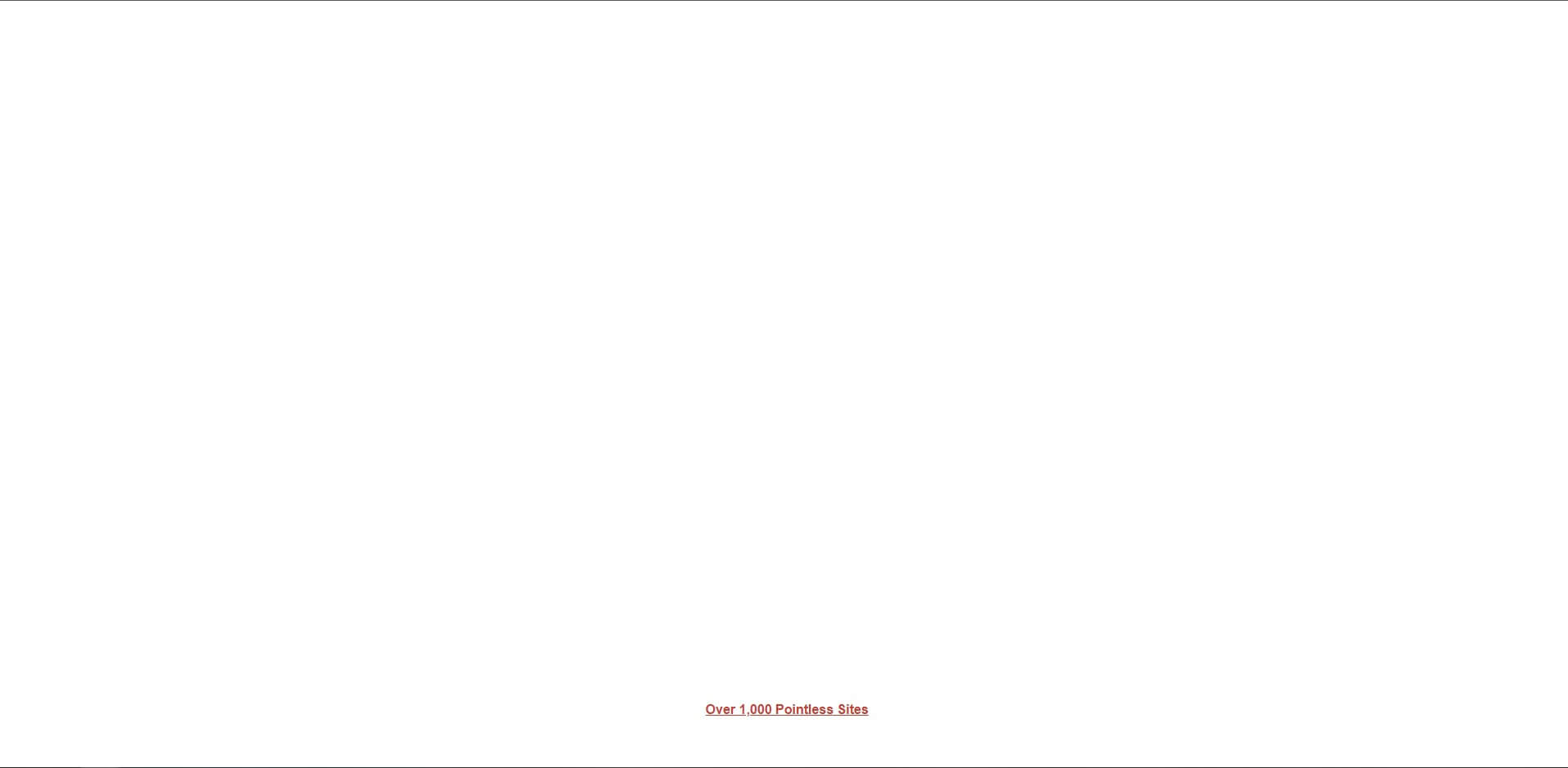
2. Too little/too much whitespace
According to Wikipedia whitespace can be defined as: "In computer programming, whitespace is any character or series of characters that represent horizontal or vertical space in typography. When rendered, a whitespace character does not correspond to a visible mark, but typically does occupy an area on a page."
Whitespace is a very important component of building and designing websites. One needs to be careful not to use too much or too little of it. Knowing how much to use takes practice and an eye for detail. If something looks wrong, it probably is and that's when you need to trust your gut.
Too little whitespace:

Too much whitespace:

The correct amount of whitespace:

3. No SEO
Just because you have a website, does not mean that it will show up on Google or for that matter rank well. If you have a website built for you, make sure that the web designer or developer includes SEO in the quote. In this day and age I would be surprised if SEO is not included. It's a bit of a no-brainer.
I use a nifty little tool called SEO Quake. It comes as a free Chrome extension that you can download. Once installed, you can go to any website and then click on this extension, and it will immediatly tell you wheather the website has SEO or not. Specifically if it has keywords, alt tags for images, descritions, Google Analytics running and much more.
Bad SEO:
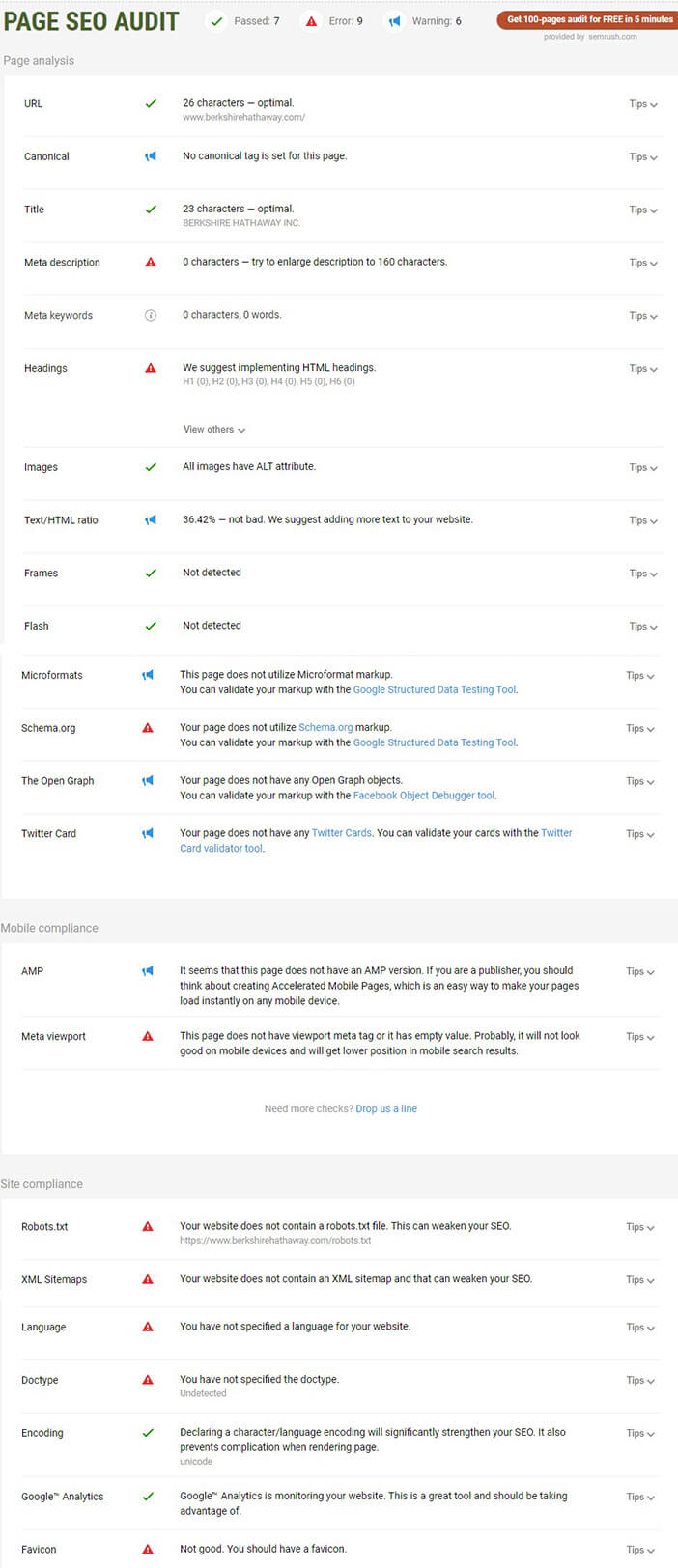
Good SEO:
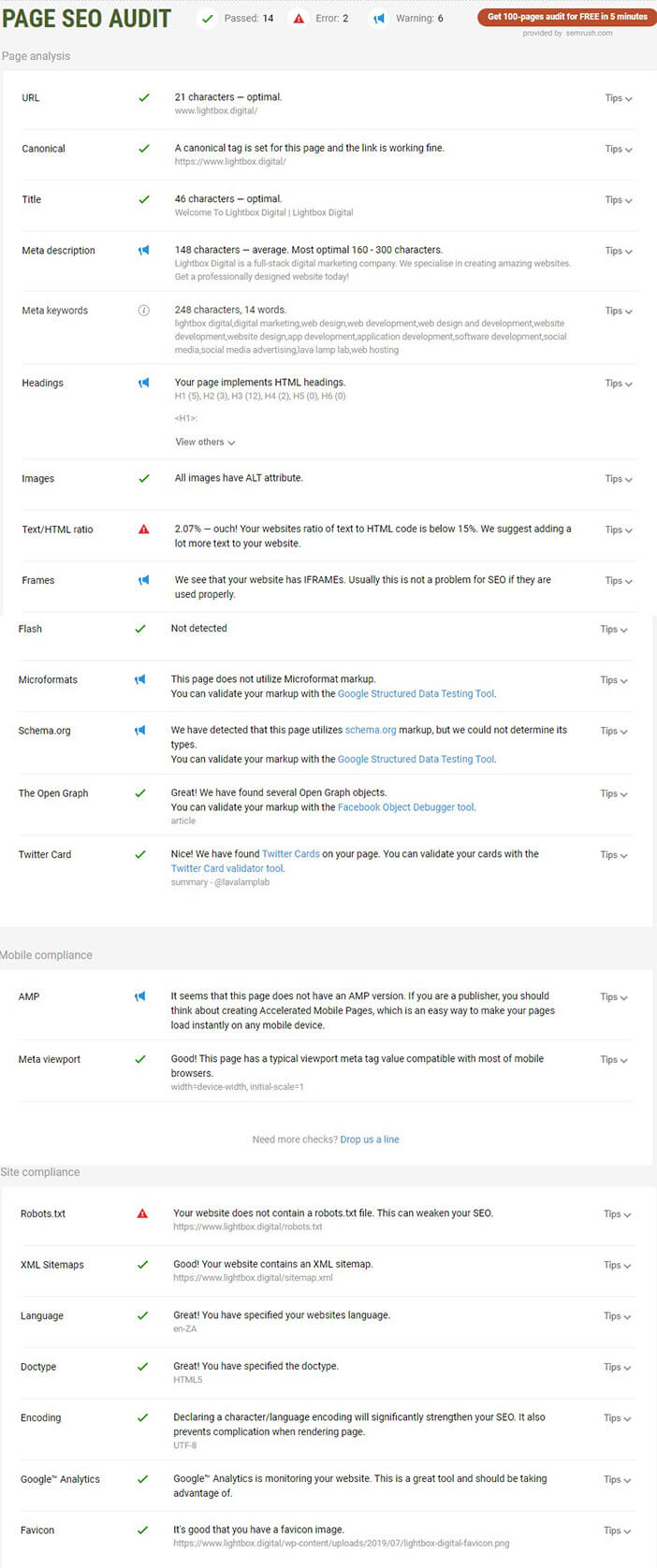
4. No favicon
A favicon is a little logo or icon that you will see in your browser tab. Having a favicon makes your website stand out if a user has many tabs open. You will also see the favicon in online bookmarks, search bars, browser history, and toolbar apps. Whilst not directly affecting the SEO of your website, they are an important tool in improving your search engine ranking.

No favicon present
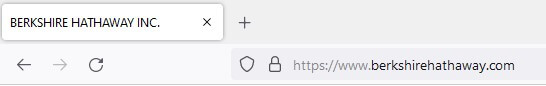
Favicon image present
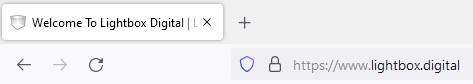
5. Not using branding colours
Branding and brand consistency is important. If you have ever had a logo made or corporate identity done by a graphic designer, they would have incorported your branding colours. Your web design or web developer will then implement your branding colours on the website as well.
I've seen plenty websites where colours are just slapped on the web page. Colour plays an important role in how users interact with the website. There are countless of articles out there explaining the importance of colour and the use of it. As a web designer, I can see when a website was done by a professional and when it was done by someone with little or no experience.
6. Not mobile or tablet responsive
This is no-brainer. With over 50% of users using their mobile phones to access websites, your website needs to be responsive and adaptive for tablet and mobile devices.
7. Broken links
Again, a no brainer. Broken links are basically internal or even extenal links from your website that are no longer working, cannot be found or give an error. There are many reasons why broken links occur: link is misspelt, the link is no longer available, geolocation restriction, security restriction, content has been deleted or the url structure of your website has changed
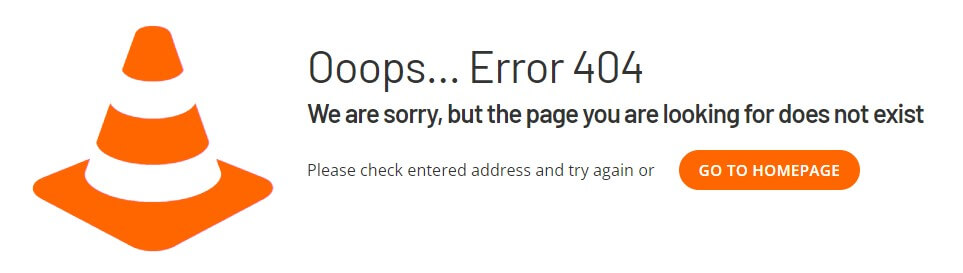
There are many online tools out there that scan your website for broken links:
- https://www.deadlinkchecker.com
- https://ahrefs.com/broken-link-checker
- https://www.brokenlinkcheck.com
- https://www.drlinkcheck.com
- https://smallseotools.com/websites-broken-link-checker/
- https://geekflare.com/tools/broken-link-test
8. Insecure websites
These days most websites are secure. When a website is secure, it means that it has a secure connection (https - Hypertext Transfer Protocol Secure). However, if you find yourself having a website that is not sercure (http - Hypertext Transfer Protocol), you better contact your web host provider. This can also cause your SEO ranking on Google to drop.
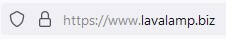
9. Don't know what the website is about
You land on a website and you have no idea what they do or sell. I see this all the time. Upon landing on a website, a user needs to know exactly what you do without reading or scrolling too much and should convery their message from the get go. Wording and images are everything.
10. No pricing for products/services
Now this one is a bit in the grey area for me. Sometimes you are looking for a product or service to buy online and there are no prices. This could be an intentional decision made by the shop owner or perhaps the business doesn't want their competitors to see their prices? I get it, but what about the user browsing your website? The problem is the customer browsing your online shop, would then need to contact you or physically go to your shop to find out the prices. By then you have probably lost the customer.
This is by no means always the case, but it gives you a pretty good example of how one element that is excluded can have a huge impact on sales. In this article I go through some interesting stories of how simple things had catastrophic consequences.
11. Not updating website blog/events/news pages
Many people opt to have an events/news/blog page on their web page. This can be an excellent stategy to boost your online presence. However, not keeping it updated is one of my pet peaves and is unfortuantly something I see a lot online.
Here's the scenario: new client comes along, wants a new website, gets all excited about having a new website built, they want an events page, news page, or a blog page on their website, you show and advise them how to do it, they blog consistently for a few weeks, and then never again.
My advice here is to realise that a website takes work to create and effort to maintain. If you are going to blog or have an events/news/blog page, make to sure be consistantly update it on a weekly or monthly basis and stick to it. Blogs/news pages or events pages are a lot of work. You don't want to be rushing to write or create something, just for the sake of being consistant and that yields no or very little value. Quality and consistancy are key here.
If you don't have the time, I would suggest hiring a content writer, or if you have staff who can write something valuable and of quality, ask them to write the articles or blogs for you. Content writers, on the other hand, are great because they can whip up something substancial fairly quickly while including all the necessary targeted keywords.
12. Difficult to read fonts
Becareful what font is being used on your website. Most of the time cursive and hand-drawn fonts are notoriously difficult to read online. Here are a few fonts to avoid online.
If you have a slither of doubt whether or not the font might be difficult to read, rather go for simple, clean, easy-to-read fonts that are well supported that are considered web safe fonts.
Conclusion:
This is by no means by no means a complete list of things to look out for on a website, but these are the most common issues I see when browsing different websites. Most of these issues are common sense and not diffiuclt to do or fix. If you pay attention to these issues you could greatly improve your attractiveness of your website, web traffic, its ranking on Google and the user experience.









