
Building A Chat Bot With The WhatsApp Service From Twilio In Laravel
October 10, 2022
A Summary Of Microsoft Ignite 2022 Announcements
October 31, 2022
What is Laragon?
Laragon is a portable, isolated, fast, and powerful universal development environment for building and managing various web applications based on PHP, Node.js, Python, Go, and Ruby. Laragon has an isolated environment with your OS and doesn't use Windows services (like a Virtual Machine, it doesn’t touch your OS).
It is very lightweight, using less than 4MB RAM when running and it is highly customizable : You can install multiple versions of Nginx, Mysql and PHP and use them as required in different projects.
How to get started
To get started, visit the laragon downloads page. This will take you to a page containing offering the full and the portable editions. Pick the full edition.
After going through the installation, open the app and you see something similar to the image below.
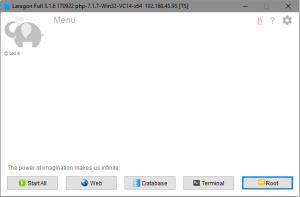
Click on the Root button to go to the www folder where laragon is installed. This is where you put your application folders. After copying your app folder, click on the Start All button to start your servers. You can then open your browser and navigate to the url [app_folder_name].test
Alternatively, you can easily generate a new app for Laravel, Wordpress and more with a few simple clicks
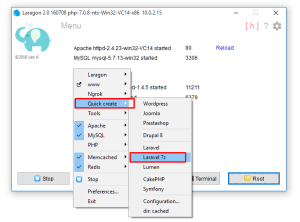
Want a Wordpress site? - Just click Menu > Quick app > Wordpress, specify a “Name” (e.g. myblog), Laragon will:
- Create correspond database: myblog
- Download the latest version of Wordpress
- Extract the code to C:\laragon\www\myblog
- Generate a pretty URL: http://myblog.test
As shown in the example above, one of the useful features of Laragon is Auto Virtual Hosts (Pretty URLs)
Just put your project (e.g. mysite) in the Document Root (C:\laragon\www) and click “Reload“ button, you’ll have this pretty url:
http://mysite.test
You can change the url format the way you want in Menu > Preferences - just update the {name}.test pattern.
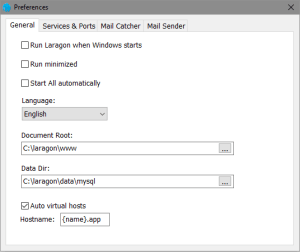
If you want to access the database you can use the Database button and it will open it. Then, you can manipulate with your database directly and save the changes.
You can hide the Dashboard and access almost all Laragon’s features through the Menu.
With the convenience of the Menu, you can change PHP’s version with 1 click.
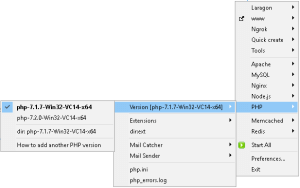
One of Laragon's features that I enjoy the most is that it allows you to easily share your local website over the internet using Ngrok
Just click Menu > www > Share > Share -> {PROJECT}, your project will be shared publicly to the Internet:
A shared url will be automatically copied to the Clipboard for you to send to your friends or customers. You can share as many projects as you wish at the same time.
When “Auto-generated QR Code” is checked, in additional to having an auto generated url in Clipboard, you can also have a QR Code - which is very helpful when testing your project on mobiles and tablets.
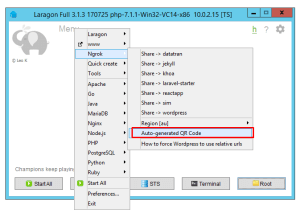
Conclusion
In conclusion, what I like about laragon is the speed and ease of setup and use. If you are a web developer using windows OS I would recommend trying it out for yourself.








