
How To Deploy Your App/Website On Heroku
April 12, 2021
Laravel Observers
April 26, 2021
At Lava Lamp Lab we each have our own channel in Teams and this is where we keep our developer journal. A developer journal is where you jot down ideas you have, items you want to complete, things you would like to remember, and ask questions. There are many benefits to having a developer journal and here are 5 of them.
1. Less stress and better planned:
At the beginning of every week, I send my sprint plan to my channel. I add a table with columns for each day and list the tasks I am planning on doing and how long it is going to take me to complete the task. I also mark the tasks that I have completed by striking through the text. Having my tasks already pre-planned for each day of the week means that I can concentrate on those tasks on the day and not have to worry about remembering what other tasks I need to do in the week. Below is an example of a sprint plan:
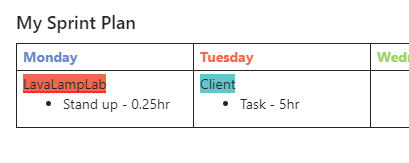
2. Team Planning:
When working on a project with other people sometimes team members’ tasks have task dependencies and therefore they can only start doing a task after you have completed a particular task. Since we send our sprint plans it is easy for us to check each other’s plans and move tasks around if we need to so that no one is being held back.
3. Efficient Help from Team Members:
Say you are struggling with a task and you need help but you do not know which team member will have the expertise in this subject. What we do is we send a message in our channel with our question and @ our channel. This means everyone will get a notification and will be able to see the question and if someone can help you they will be able to respond to the message. This is a lot more effective than sending multiple people private messages to find out if they can help you.
4. A place to keep ideas:
Sometimes you are working on a project and have to content switch to something else that came up, but you have an idea of how to fix an issue you have been struggling with. You can jot down the idea or send links to your channel so that you can remember it for when you return.
Keeping your ideas in your channel also helps if you ever come across the same issue in the future. Then you can search your channel for the solutions you had found that worked.
5. Updates:
It is easier for our project manager to be kept up to date on what you are planning on doing on that day, what you have completed, and if you have any roadblocks. They can simply check each of our channels instead of having to go to Jira and look at each project’s board.
Happy Journaling!









