
Comparing WooCommerce vs Squarespace vs Shopify vs Wix in 2020
November 2, 2020
Prioritising Tasks And Skills
November 16, 2020
So today I would like to show you how you can setup your Docker Container for your Vue 2/3 Project.
Firstly setup your Vue Project through the Vue CLI with the following line in your terminal.
vue create vue-project-name
cd vue-project-name
once that has finished processing you can serve it to check that all is working.
npm run serve
After that go into your project directory and make a file called Dockerfile and copy and paste the following.
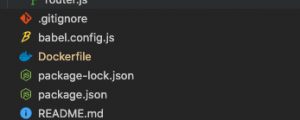
Then in the root of your project make another folder called '.nginx' and a file in there called 'nginx.conf'
like so:
![]()
then in nginx.conf copy and paste the following.
So what this is doing is setting up a nginx webserver and exposing port 8080 the same port in the Dockerfile, and important to note the following.
include /etc/nginx/mime.types
This allows nginx to render your vue application otherwise everything will render as plain text
and location / {
try_files $uri /index.html;
}
This will make sure you can reload your routes when you eventually start using vue router in your project, without this you won't be able to refresh a route or directly navigate to a route in the URl without getting a 404 or application error.









