
Moving Applications To The Cloud (Presentation)
July 24, 2019
How To Deploy Your App/Website On Heroku
April 12, 2021
Microsoft Teams is a great way of staying in contact with your team wherever they are in the world. It offers everything you would expect in terms of text, voice and video chat. However, the bulk of your communication on Teams would be in typed text. Your team-mates can respond to messages when they're available and using text is also way of keeping record of events. Using text can also save time that using a call would take up.
Text on its own can be a bit boring. Luckily we can add some emotion and fun to messages with Emojis
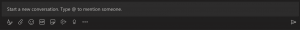
The 3rd button from the left at the bottom of the chat bar is for Emojis
Emojis
Although Teams doesn't offer custom Emoji yet, it does have the basics covered pretty well. There two ways to add Emoji. You can add an animated emoji from the selection using the button in the chat bar:
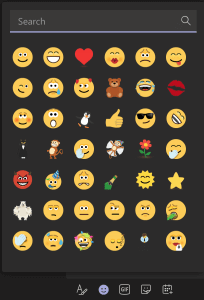
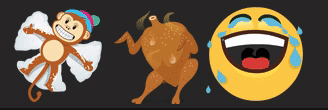
If you are looking for other more classic emoji then you can always type colon ":" followed by the emoji you are looking for. Just keep in mind that x p o d and s (xpods) are used for certain face emoji and I have not figured out how to search for :dog: for example.
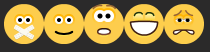
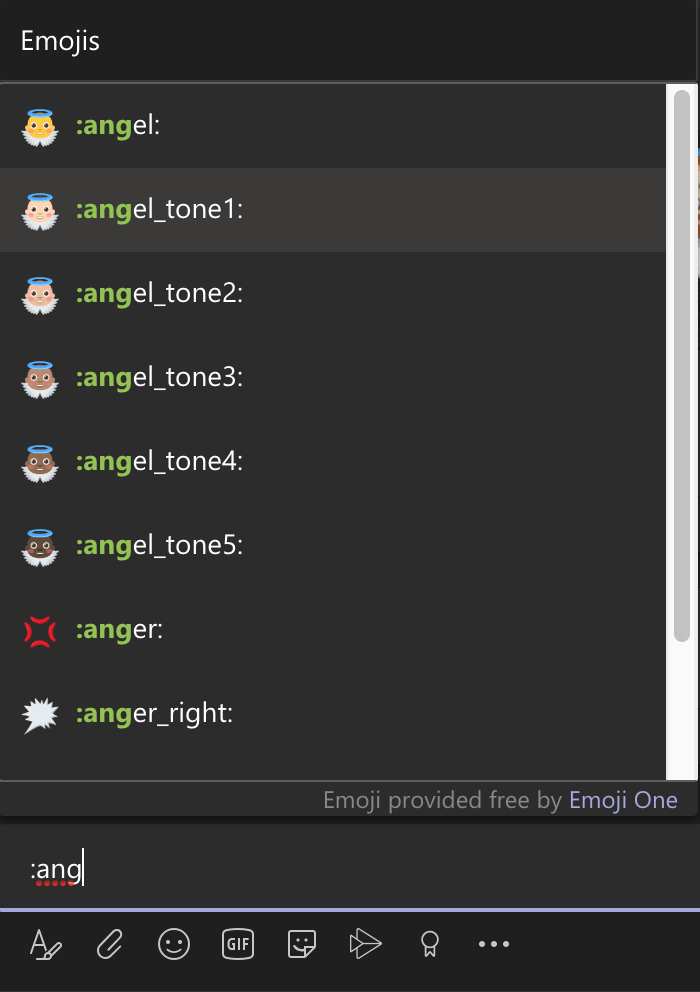
Reactions
Teams also features reactions. You can react to anyone's message just by hovering over it and clicking your desired reaction.
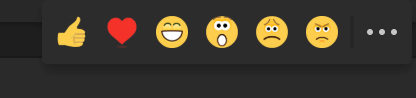
Reactions are great for quickly acknowledging or responding to a post.
Communication
When it comes to communication I have often been told that you can always communicate more. It is not really possible to communicate too much in a team setting. I think the same can be said about emoji. Use them a lot, to celebrate (or mourn) with your team and share in their emotions.









2 Comments
How informative! Thanks for the tips! Now I can make any meeting fun!
Thanks Tielman!