
Simple Architecture In Android
February 11, 2020
What’s New In Android 11?
February 28, 2020
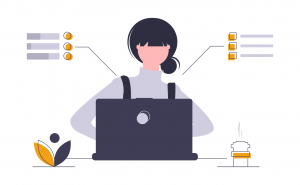
At Lava Lamp we use Freedcamp to plan our sprints and keep track of how much time it takes to complete our tasks.
A sprint is a set period of time during which specific tasks must be completed.
The steps we take to plan our sprint:
- Our project manager adds all the tasks on to Freedcamp and assigns them to us.
- We estimate the hours it will take to complete each task.
- Then we plan out which tasks we can do for the week (taking into consideration how much time we have in a week and how much time we estimated per task)
- Then we export our tasks into an excel spread sheet and send it to off to our clients. This helps to keep your clients aware of how much work you have planned for the week and which tasks you working on.
- We then track our time on Freedcamp which helps us check if we are completing our tasks with the same time estimates or not.
How we track our time on Freedcamp: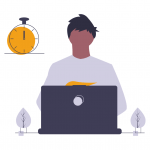
- First you add a new Time Record with the task that you are currently working on - if the task is in progress, when you add a new time record the task will appear and will be easy to add on to that time record.
- Press play when you want the time to start tracking and press pause when you are no longer going to be working on that task.
- If the task is completed, or it is the end of the day, then round off the time and press complete.
Other Freedcamp tips:
- Track your time as you do the tasks.
- Therefore you do not have to come back and figure out which tasks you completed and how much time you spent on them.
- If there is an event that more then one employee attended, then create a task assigned to everyone so that it can help others assign time to it.
- To avoid forgetting to pause or stop time logging get into the habit to look at your Freedcamp timer every time you leave your desk or complete a task.
- Use “Full Recap” to help you plan which tasks you need to work on today.
- It is located on the homepage under “My Work”.









